- 您现在的位置:买卖IC网 > Sheet目录323 > DV164122 (Microchip Technology)ANALYZER SRL PICKIT W/DEMO BOARD
��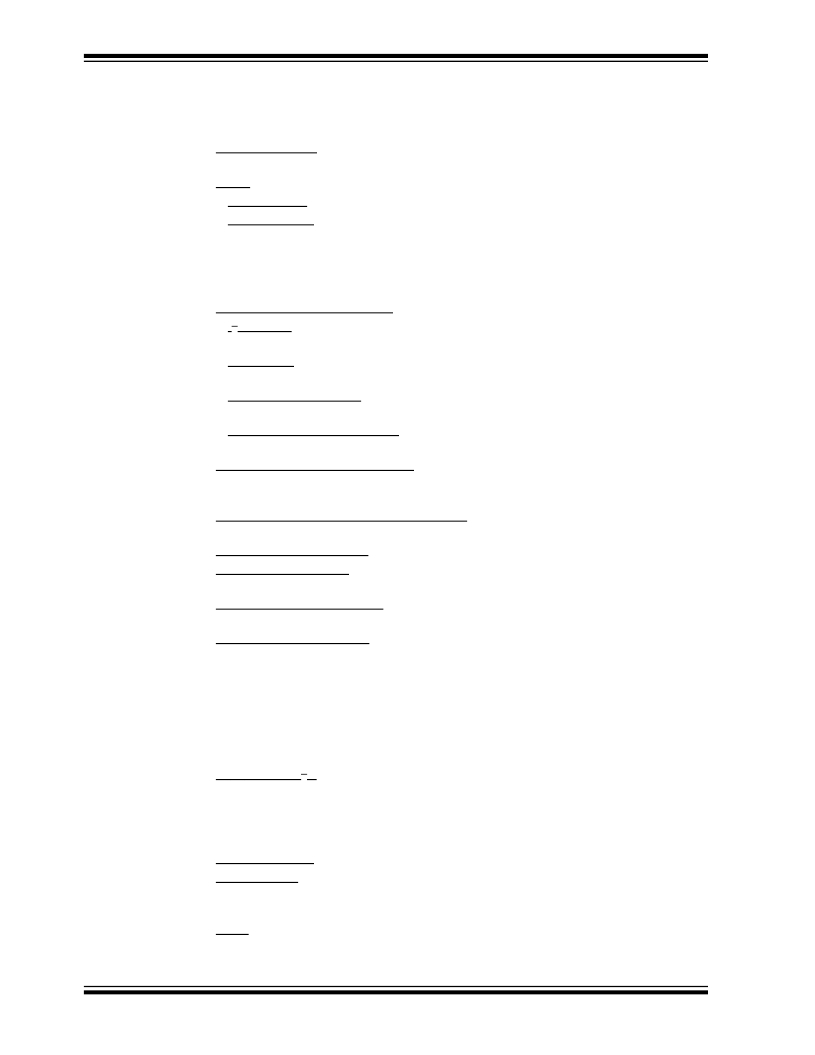 �
�
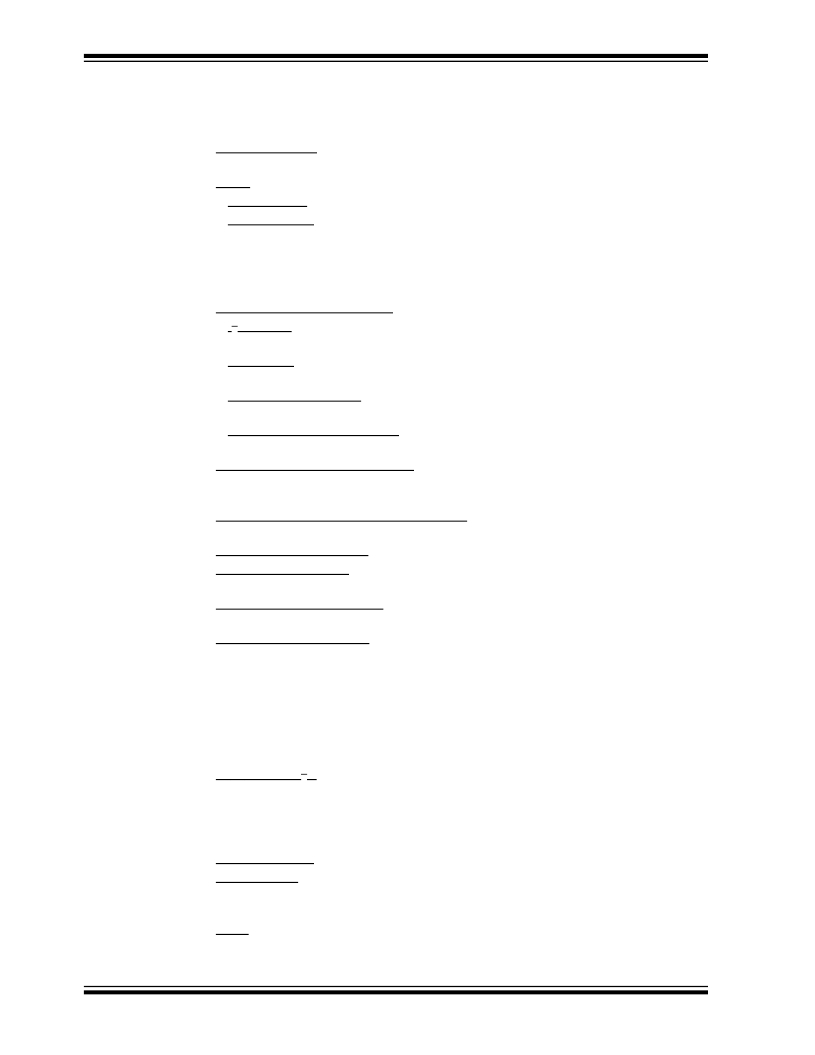 �
�PICkit?� Serial� Analyzer� User’s� Guide�
�COMMUNICATIONS�
�The� Communications� menu� selections� display� operation� windows� to� enter� data� and�
�commands� to� communicate� with� the� target� device.�
�?� Basic Operations� –� Displays� the� Basic� Operations� window� for� the� communications�
�mode� selected� (see� PICkit� Serial� Analyzer� ->� Select� Communications� Mode)�
�?� Script� >�
�-� Script Builder� –� Displays� the� Script� Builder� window�
�-� Script Execute� –� Displays� the� Script� Execute� window�
�PICkit?� SERIAL� ANALYZER�
�The� PICkit� Serial� Analyzer� menu� selection� commands� the� PICkit� Serial� Analyzer�
�hardware.�
�?� Select Communications Mode� >�
�-� I� 2� C Master� –� Puts� the� PICkit� Serial� Analyzer� in� I� 2� C� Master� Communications�
�mode�
�-� SPI Master� –� Puts� the� PICkit� Serial� Analyzer� in� SPI� Master� Communications�
�mode�
�-� USART Asynchronous� –� Puts� the� PICkit� Serial� Analyzer� in� USART� Asynchro-�
�nous� Communications� mode�
�-� USART Synchronous Master� –� Puts� the� PICkit� Serial� Analyzer� in� USART�
�Synchronous� Master� Communications� mode�
�?� Configure Communications Mode� –� Displays� the� Configuration� Communications�
�Mode� window� for� the� communications� mode� selected� (see� PICkit� Serial� Analyzer�
�->� Select� Communications� Mode)�
�?� Download PICkit Serial Analyzer Firmware� –� Displays� the� Firmware� Download�
�window.� Firmware� updates� are� available� from� the� Microchip� Technology� web� site.�
�?� Run Configuration Wizard� –� Displays� the� Configuration� Wizard�
�?� Perform System Reset� –� Closes� and� then� reinitializes� USB� communications� to� the�
�PICkit� Serial� Analyzer�
�?� Reset PICkit Serial Analyzer� –� Resets� the� PICkit� Serial� Analyzer� if� an� error�
�condition� is� present�
�?� PICkit Serial Analyzer No.� –� Up� to� four� PICkit� Serial� Analyzers� can� be� controlled�
�from� the� PC� software.� The� number� is� assigned� to� the� hardware� as� it� enumerates�
�on� the� USB� bus.�
�DEMO� BOARDS�
�The� Demo� Boards� menu� selection� displays� the� selected� demonstration� window.� The�
�PICkit� Serial� Analyzer� program� will� be� automatically� configured� for� the� communications�
�mode� of� the� selected� demonstration.�
�?� 28-Pin� Demo� I� 2� C� –� Displays� the� 28-Pin� Demo� Board� I� 2� C� demo� graphical� user�
�interface.� For� more� information� see� Appendix� B.� “28-Pin� Demo� Board� I� 2� C?�
�Firmware.”�
�USER� DEFINED� TEMPLATES�
�?� Create Template� –� Displays� the� Parameter� Template� creation� window�
�?� My Templates� –� Selects� and� displays� template� windows� created� by� the� user�
�VIEW�
�?� Basic� –� The� PICkit� Serial� Analyzer� program� will� display� basic� commands� and�
�status� view�
�DS51647A-page� 22�
�?� 2007� Microchip� Technology� Inc.�
�发布紧急采购,3分钟左右您将得到回复。
相关PDF资料
DV164131
KIT STARTER PICKIT 3
DV164132
KIT EVAL F1 FOR PIC12F1/PIC16F1
DV243003
KIT STARTER FOR SRL MEM PRODUCTS
DVA1001
ADAPTER FOR PIC16F716 18DIP
DVA1004
DEVICE ADAPTER 8/14/20DIP
E3R-D12GP-P
RELAY RCVR PLUG-IN DIMMER
E3R-R12-3HOTP
RCVR 3WIRE RELAY 120V
E3R-R12GP
RCVR PLUG-IN RELAY
相关代理商/技术参数
DV164126
功能描述:开发板和工具包 - PIC / DSPIC USB Kit w/ PICkit LowPinCount RoHS:否 制造商:Microchip Technology 产品:Starter Kits 工具用于评估:chipKIT 核心:Uno32 接口类型: 工作电源电压:
DV164130
功能描述:电路内置调试器 PICkit 3 Starter Kit
RoHS:否 制造商:Microchip Technology 产品:In-Circuit Debugger Kits 工具用于评估:PIC16F1829 用于:PIC16F1829 核心:PIC 接口类型: 工作电源电压:
DV164131
功能描述:电路内置调试器 PICkit 3 Debug Exprs RoHS:否 制造商:Microchip Technology 产品:In-Circuit Debugger Kits 工具用于评估:PIC MCUs, dsPIC DSCs 用于:07-00024, AC164113 核心:dsPIC, PIC 接口类型:USB 工作电源电压:3 V to 5 V
DV164131
制造商:Microchip Technology Inc 功能描述:PICKIT 3 DEBUG EXPRESS
DV164131-XLP
制造商:Microchip Technology Inc 功能描述:KIT DEV PICKIT 3-XLP/NANOWAT
DV164132
功能描述:开发板和工具包 - PIC / DSPIC F1 Evaluation Kit RoHS:否 制造商:Microchip Technology 产品:Starter Kits 工具用于评估:chipKIT 核心:Uno32 接口类型: 工作电源电压:
DV164132
制造商:Microchip Technology Inc 功能描述:PIC12F1xxx/PIC16F1xxx F1 Evaluation Kit
DV164133
功能描述:电源管理IC开发工具 Energy Harvesting Development Tool
RoHS:否 制造商:Maxim Integrated 产品:Evaluation Kits 类型:Battery Management 工具用于评估:MAX17710GB 输入电压: 输出电压:1.8 V